| Your
purchase includes the following items: |
|

|
2007
Model JPEG2000 DVR BARE BONES
Bare
Bones Unit. No HD. No CD or DVD. No VGA Card
16 Channel
JPEG2000 Digital Video Recorder with 4 Audio
Inputs, USB Port for exporting video, Internet
Ready for Remote Viewing. |
|
1 |
 |
Hand Held Remote
Control.
(Included
in every DVR box) |
|
1 |
 |
DVR Power
Supply.
(Included
in every DVR box) |
|
1 |
 |
Power
Cable.
(Included
in every DVR box) |
|
1 |
 |
Rack Mount /
Hardware Kit.
(Included
in every DVR box) |
|
1 |
 |
CD / DVD Access
hole cover plate. (Included
only if no DC or DVD purchased)
Used to cover the hole on
the front of DVR if no CD or DVD ROM is installed |
|
1 |
 |
Paperback User
Manual.
(Included
in every DVR box) |
|
1 |
 |
Remote Client
& Back Video Player Software CD.
(Included in
every DVR box) |
|
NOW
On
Sale ! |
16 Channel Bare Bones
$840.00 Base Price |
|
|
|
Build
Your 16 Channel DVR
|
|

JPEG2000
8 Channel Digital Video Recorder
Bare Bones
Unit. No HD. No CD or DVD. No VGA Card
(we
recommend TWO 500 Gig Hard Drives for
the 16 channel)
|
Base Price $880.00

|
| $50.00 |
 |
Needed to use a VGA computer
type monitor. The DVR has has two composite
video outputs that do not require this card. |
|
| $29.00 |
 |
CD-R Burner Installed
Price Includes CD / DVD
Mounting Brackets
(Only Burns CD-R Disks) |
|
| $59.00 |
 |
DVD+R Burner Installed
Price Includes CD / DVD
Mounting Brackets
(Burns both CD-R and DVD+R disks) |
|
$99.00
Each. |

|
250 Gigabyte Hard Drive
Installed
(Two Maximum) |
|
$189.00
Each. |
 |
500
Gigabyte Hard Drive Installed
(Two Maximum) - $189.00
Hot Deal
(TWO 500
GB Recommended in the 16 channel) |
|
| $15.99 |
 |
CD-R / DVD Mounting Bracket
Kit
(Two Bracket Set) |
|
| $29.00 |
 |
Extra 512 Megabyte Thumb
Drive
|
|
| $39.00 |
 |
1 Gigabyte Thumb Drive
|
|
| $249.00 |
 |
20
User Remote Access Upgrade Server.
Also Adds Remote Administration Capabilities
as well as fast remote video playback.
(Learn
More) |
|
| $32.50 |
 |
Spare / Replacement Hand
Held Remote Control |
|
| $24.00 |
 |
Super Mini Powerful
Microphone
(Four maximum can be connected to DVR) |
|
|
You
can find other useful information like user manuals at (Support)
Features:
-Triplex - Record, Remote
View and Playback.
(System keeps recording when in
Triplex Mode)
-Real time display.
-Multi-Language
Support
(English, Spanish, German,
Italian, French)
-Two Hard Drive Bays and
One CD / DVD Bay
-Backup Video to USB Thumb
Drive through USB port.
(All Systems come with 512 Meg
Thumb Drive)
-Backup Video to DVD
disk
(4.4 Megabyte, Requires
DVD Burner - Optional)
-Backup Video to CD-R
disk
(700 Megabyte, Requires CD Burner -
Optional)
-You can also connect a
external USB hard drive.
-Sixteen Video Inputs.
(Connect any composite video source
like a CCTV camera)
-Sixteen Video Pass-Through
Ports.
(Used to run one camera to a separate
monitor or another recorder)
-Four Audio Inputs
(RCA).
-RJ45 Ethernet Port - View
Video Through Local Area Network Or The Internet.
(This DVR connects to your router
just like any PC would. Requires Ethernet cable - Not
included.)
-Built In Pan Tilt Zoom
Controls.
(Also controllable through the
Internet Interface)
-RS-485 Port for connecting
Pan Tilt Zoom Cameras
-RS-232 Port for use with
20 User Remote Administration Access Interface (Option) Learn More Here
-Two Composite Video
Outputs:
Spot Video Output - Administrator
views separate video other then what the public monitor
is displaying.
Standard Video Output - Used for Public Display - Will
not display video during playback. (stays in live view)
-Sixteen Alarm Inputs (Dry
Contact)
-Sixteen Alarm Outputs (Dry
Contact)
-JOG Shuttle for precise
video playback frame by frame. (Also has other uses)
-Digital Zoom - Both in
live view and playback.
-Video Freeze Feature
-Playback speeds are 1X 4X
8X 16X 32X and 64X - Go through a lot of video fast.
-Recording Modes -
Continuous, Alarm, Motion, Schedule
-Motion Activated Recording
- Record only when something is moving in front of
cameras.
No External Motion Detector Required.
-Search Video by Event,
Time and Date or Jog Shuttle
-PIP - Picture in Picture
Feature.
-View all sixteen cameras at
one time or one at a time. (Sequence Mode)
-Covert Camera Feature.
(Set any camera to record but not be displayed live)
-Four Levels of Video
Recording Quality - (Super Fine, Fine, Good, Basic)
-Four Levels or Image
Recording Sizes (720 x 240, 320 X 240, 192 x 100 and 10
X 50)
-Adjustable Frame Rate -
1/1 (Full Speed) to 1/99 (Extreme Time Lapse)
-Active Production - These
models are still in production (Free Firmware Updates)
-Firmware Update can be via
USB or CD.
-System Weight with no
features installed - Roughly 20 LBS.
-Many more features then
listed here.
User Manual Download (Click Here)
JPEG2000 Support Page (Click Here)
When
it comes to High Resolution Recording The
New JPEG2000 Video Compression Blows Away
MPEG-4.

MPEG-4 was designed with
streaming video over the internet in mind.
Not video recording quality. JPEG2000 is
geared toward video quality not Internet
streaming video. It's true that MPEG-4 will
play smoother and faster over the Internet
but look out when it comes time to hand over
evidence to the Police. Hand them a video
recorded in MPEG-4 and they may very well
hand it back to you.
What's the point of recording surveillance
video if it's not useable in court?
The JPEG2000 compression is all about
recorded video quality.
|
 |
 |
|
Product Images:
Close-up of left side
of DVR control panel.
Left USB port used for backing up
video to USB device.
Right USB port used for updating the DVR firmware.

DVR with no CD or DVD burner installed.

DVR with CD or DVD burner installed.

Back view of the sixteen channel Pro Series DVR
Click on this image for a close-up

Remote Viewer Screen Shot.
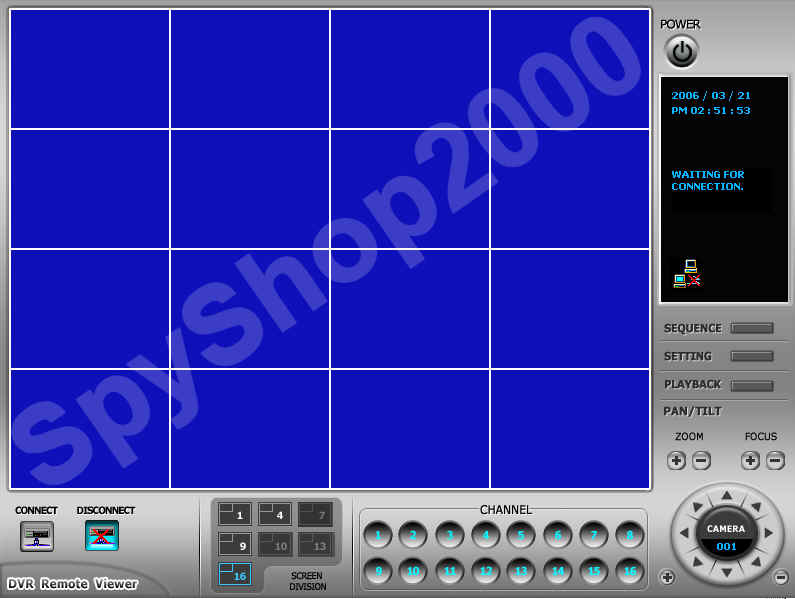
|

![]()
