|
You are
here> Home> Support>
WEBNETEYE Support> |
| WebNetEye
Support Page |
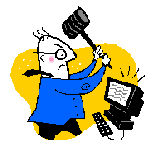 |
Before you install the DVR card read these notes:
The manufacturer does not specify AMD in the
system requirements and neither do we.
However some people have managed to get this to work on computers
with AMD processors. If you
put our DVR cards in an AMD computer then please do not call for
support. You must
have a computer that meets the listed system requirements to receive
support.
See the bottom of this page for more information. |
 |
Step by Step Instructions
on making your computers local area network IP address
stay the same.
This is necessary if your going to remote access
your DVR.
Do this first before reading other instructions.
(More
Information)
 |
 |
If
you are having trouble remotely accessing your WEBNETEYE
Surveillance System Go Here.
Remote
Access
(More Information)
 |
 |
ROUTER SETUP
INFORMATION
SpyShop2000
does not provide router support.
If we do there will be a charge.
However, we have provided enough information to get most
people through it. If you still need help Call
214-350-6121
(More
Information)
 |
|
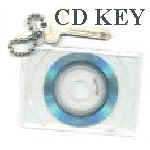 |
Purchase A Replacement CD KEY
If you still have your CD but just need a
key.
$15.00
|
 |
Purchase
A Replacement WEBNETEYE CD & CD Key
$32.00
|
 |
Purchase
A Replacement WEBNETEYE User Manual
$10.00
|
|
Important:
Step One: There is a BLUE
sticker on the DVR card. It will read:
(CA-801 A) or (CA-801 B) or (CA-801 C) or (CA-801 D)
Write down this number because you will need it during the software
installation.
If you don't enter the right card ID during
the software installation then it's not going to work.
(Click
here for more details on where you will need this information during
the software installation.)
-------------------
Important:
Step Two: Don't let
windows automatically install drivers! Instead direct the New
Hardware Found Wizard to the CD ROM manually. Direct it to X:\CA801\Drivers
where X is your CD ROM.
------------------
As a general rule it's best to install the DVR
cards one at a time and with tested working cameras connected to the
DVR card. It's also a good idea to have all four cameras connected
to the card so there is no confusion about what port the camera is
plugged into.
When you install the first card make sure that you take note of the
letter of the card that your installing. The card's letter in on a
blue sticker on top of the biggest chip on the DVR card. It will be
A B C ot D.
It doesn't matter which card you install first.
You can start with the CA-801-D and later install a CA-801A B or C.
You do not have to install the CA-801-A first.
What does matter is that you select the right card letter when your
setting up the cameras in the software. This is where most people
make their first mistake. If you get it wrong in the software you
will get black screens where the video should be.
While this isn't the only situation that will give you black screens
it is the most common problem.
You defiantly cannot install two cards that have the same letter in
the same computer.
Please note that phone support is only for
customers of SpyShop2000.com. If we can't find your name in our
database we will not support you, so have your invoice handy before
calling. If you didn't buy your DVR card's from us and you can't get
the support form these pages or the company that you bought your
product from and you would like us to help you please have your Visa
or Master Card in hand before calling.
|
|
-keys |
 |

![]()
